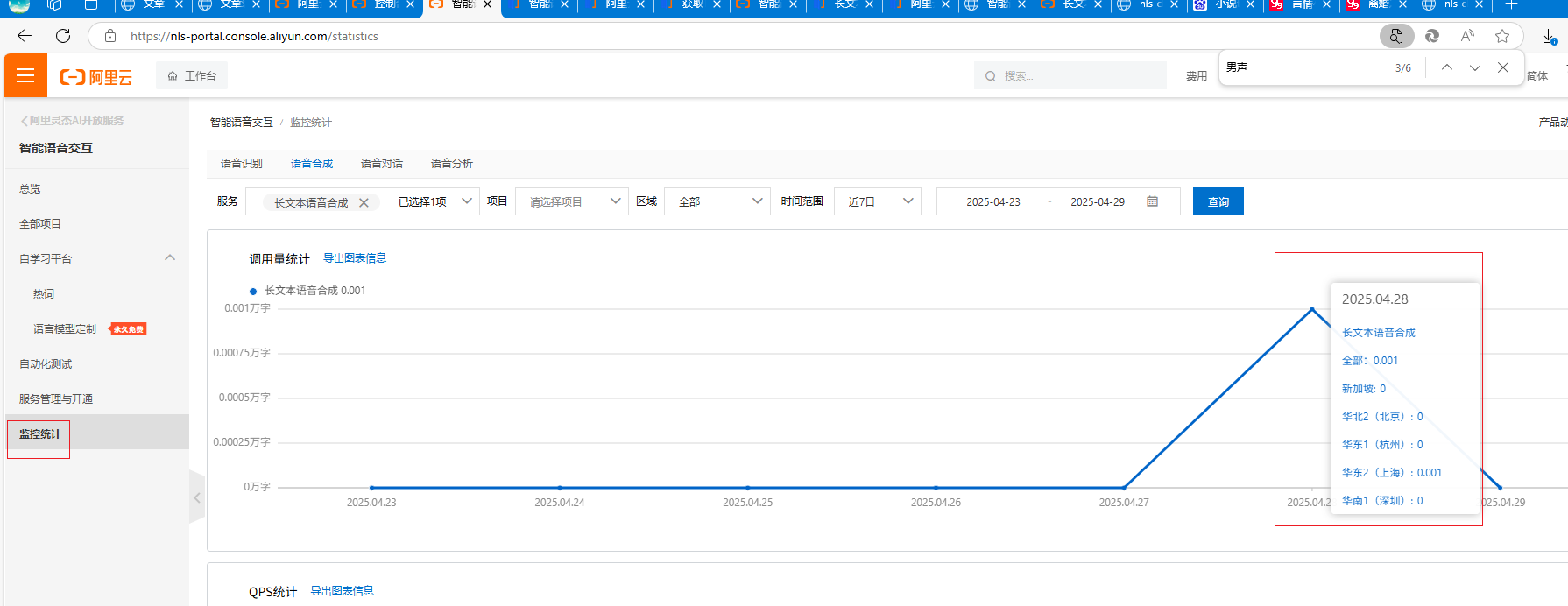开通服务
如果是第一次使用需要注册账户并实名认证,然后开通语音交互服务
[注册链接]阿里云-计算,为了无法计算的价值
打开控制台创建项目
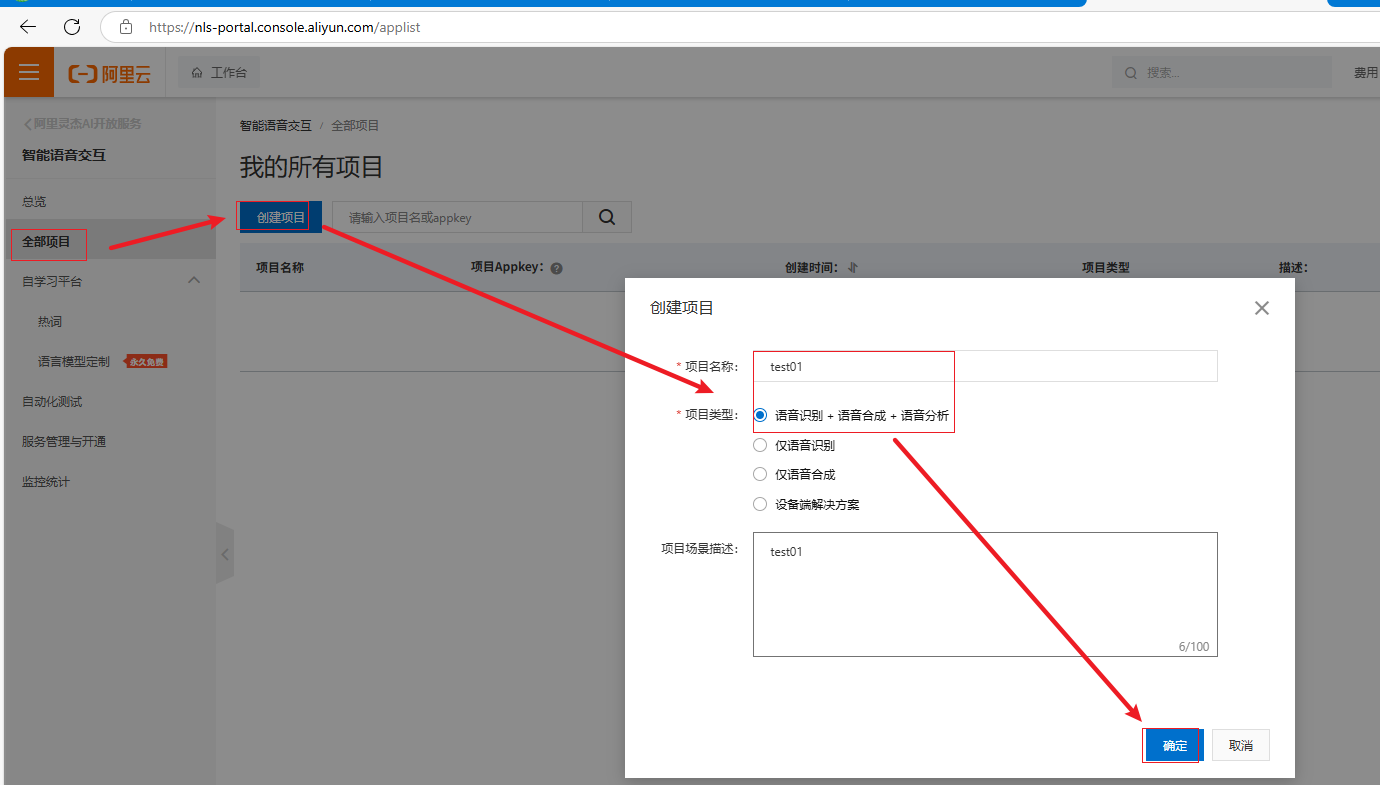
配置一下语音合成,然后就可以在线使用语音合成了,普通语音合成服务对单次请求的文本长度有严格的字符限制,最大为300字符(包括汉字、英文字母、标点符号和空格等)。如果提交的文本超过300字符,超出部分会被截断。

长文本语音合成
长文本语音合成是专门为超长文本设计的服务,支持一次性合成最高 10万字符 的文本。具体规则如下:
-
单次请求支持的最大字符数:10万字符(1个汉字、1个英文字母、1个标点或1个句子中间空格均算作1个字符)。
-
适用场景:适合需要合成千字或万字文本的场景,如新闻播报、小说阅读、视频配音等
长文本语音合成的特点
相比普通语音合成,长文本语音合成具有以下优势:
-
支持更长文本输入:一次性合成最高10万字符。
-
合成速度快:每合成5万字符最快仅需10分钟。
-
循环使用:合成后的音频文件支持应用端缓存,可重复使用。
-
专属声音:按场景打造专属精品声音,贴合不同场景需求(如阅读小说、新闻、视频配音等)。
-
存储时间:合成结果在3小时内完成,音频文件在服务端可保存7天。
重要限制与注意事项
-
长文本语音合成 不支持在控制台测试 ,因为控制台的普通语音合成有300字符的限制,超出部分会被截断。
-
使用长文本语音合成功能时,需要通过长文本语音合成接口调用,并确保将SDK更新至最新版本。
-
异步获取结果:长文本语音合成仅支持异步方式获取合成结果,详情请参见试用版升级为商用版的相关说明。
计费规则
长文本语音合成的计费方式按照 每万字 进行收费,具体梯度价格如下:
-
0~19万字:3.00元/万字。
-
20~99万字:2.80元/万字。
-
100~999万字:2.60元/万字。
-
1000~3999万字:2.40元/万字。
-
4000万字以上:2.20元/万字
异步长文本语音合成调用代码
api文档长文本语音合成接口说明_智能语音交互(ISI)-阿里云帮助中心
#安装依赖包pip install aliyun-python-sdk-core-v3==2.13.10#将代码中的yourak yoursk替换成自己的ak sk
#appkey是在语音服务控制台中创建的项目key 也要替换成你自己的
import http.client
import urllib.request
import json
import time
import os
import time
import json
from aliyunsdkcore.client import AcsClient
from aliyunsdkcore.request import CommonRequest
class TtsHeader:
def __init__(self, appkey, token):
self.appkey = appKey
self.token = token
def tojson(self, e):
return {'appkey': e.appkey, 'token': e.token}
class TtsContext:
def __init__(self, device_id):
self.device_id = device_id
# 将序列化函数定义到类中。
def tojson(self, e):
return {'device_id': e.device_id}
class TtsRequest:
def __init__(self, voice, sample_rate, format, enable_subtitle, text):
self.voice = voice
self.sample_rate = sample_rate
self.format = format
self.enable_subtitle = enable_subtitle
self.text = text
def tojson(self, e):
return {'voice': e.voice, 'sample_rate': e.sample_rate, 'format': e.format, 'enable_subtitle': e.enable_subtitle, 'text': e.text}
class TtsPayload:
def __init__(self, enable_notify, notify_url, tts_request):
self.enable_notify = enable_notify
self.notify_url = notify_url
self.tts_request = tts_request
def tojson(self, e):
return {'enable_notify': e.enable_notify, 'notify_url': e.notify_url, 'tts_request': e.tts_request.tojson(e.tts_request)}
class TtsBody:
def __init__(self, tts_header, tts_context, tts_payload):
self.tts_header = tts_header
self.tts_context = tts_context
self.tts_payload = tts_payload
def tojson(self, e):
return {'header': e.tts_header.tojson(e.tts_header), 'context': e.tts_context.tojson(e.tts_context), 'payload': e.tts_payload.tojson(e.tts_payload)}
# 根据特定信息轮询检查某个请求在服务端的合成状态,每隔10秒钟轮询一次状态.轮询操作非必须,如果设置了回调url,则服务端会在合成完成后主动回调。
def waitLoop4Complete(url, appkey, token, task_id, request_id):
# fullUrl = url + "?appkey=" + appkey + "&task_id=" + task_id + "&token=" + token + "&request_id=" + request_id
fullUrl = url + "?appkey=" + appkey + "&task_id=" + \
task_id + "&token=" + token + "&request_id=" + request_id
print("fullUrl=", fullUrl)
host = {"Host": "nls-gateway-cn-shanghai.aliyuncs.com", "Accept": "*/*",
"Connection": "keep-alive", 'Content-Type': 'application/json'}
while True:
result = urllib.request.urlopen(fullUrl).read()
print("query result = ", result)
jsonData = json.loads(result)
# jsonData["data"]["audio_address"] is None表示还在未合成完成的状态...每隔10秒钟轮询一次状态
if (jsonData["data"]["audio_address"] is None):
print(" Tts Queuing...please wait...")
time.sleep(10)
elif "error_code" in jsonData and jsonData["error_code"] == 20000000 and "data" in jsonData and (jsonData["data"]["audio_address"] != ""):
print("Tts Finished! task_id = " + jsonData["data"]["task_id"])
print("Tts Finished! audio_address = " +
jsonData["data"]["audio_address"])
break
else:
print("Tts Running...")
time.sleep(10)
# 长文本语音合成restful接口,支持post调用,不支持get请求。发出请求后,可以轮询状态或者等待服务端合成后自动回调(如果设置了回调参数)。
def requestLongTts4Post(tts_body, appkey, token):
host = 'nls-gateway.cn-shanghai.aliyuncs.com'
url = 'https://' + host + '/rest/v1/tts/async'
# 设置HTTP Headers
http_headers = {'Content-Type': 'application/json'}
print('The POST request body content: ' + tts_body)
conn = http.client.HTTPSConnection(host)
#conn = httplib.HTTPConnection(host)
conn.request(method='POST', url=url, body=tts_body, headers=http_headers)
response = conn.getresponse()
print('Response status and response reason:')
print(response.status, response.reason)
contentType = response.getheader('Content-Type')
print(contentType)
body = response.read()
if response.status == 200:
jsonData = json.loads(body)
print('The request succeed : ', jsonData)
print('error_code = ', jsonData['error_code'])
task_id = jsonData['data']['task_id']
request_id = jsonData['request_id']
print('task_id = ', task_id)
print('request_id = ', request_id)
# 说明:轮询检查服务端的合成状态,轮询操作非必须。如果设置了回调url,则服务端会在合成完成后主动回调。
waitLoop4Complete(url, appkey, token, task_id, request_id)
else:
print('The request failed: ' + str(body))
# 创建AcsClient实例
client = AcsClient(
'yourak',
'yourk',
"cn-shanghai"
);
# 创建request,并设置参数。
request = CommonRequest()
request.set_method('POST')
request.set_domain('nls-meta.cn-shanghai.aliyuncs.com')
request.set_version('2019-02-28')
request.set_action_name('CreateToken')
try :
response = client.do_action_with_exception(request)
### print(response)
jss = json.loads(response)
if 'Token' in jss and 'Id' in jss['Token']:
token = jss['Token']['Id']
expireTime = jss['Token']['ExpireTime']
### print("token = " + token)
### print("expireTime = " + str(expireTime))
except Exception as e:
print(e)
appKey = 'yourappkey'
## token = ''
##text = '今天是周一,天气挺好的。'
# 读取文件并赋值给变量
text= ''
try:
with open("离婚之后.txt", "r",) as f:
text = f.read().strip()
#print("读取成功:", text)
except Exception as e:
print("错误:", str(e))
# 拼接HTTP Post请求的消息体内容。
th = TtsHeader(appKey, token)
tc = TtsContext("mydevice")
# TtsRequest对象内容为:发音人、采样率、语音格式、待合成文本内容。
tr = TtsRequest("xiaoyun", 16000, "wav", False, text)
# 是否设置回调url,回调url地址,TtsRequest对象。
tp = TtsPayload(True, "http://134.com", tr)
tb = TtsBody(th, tc, tp)
body = json.dumps(tb, default=tb.tojson)
requestLongTts4Post(str(body), appKey, token)运行代码
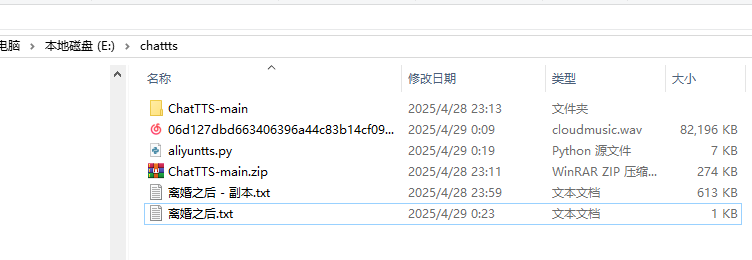
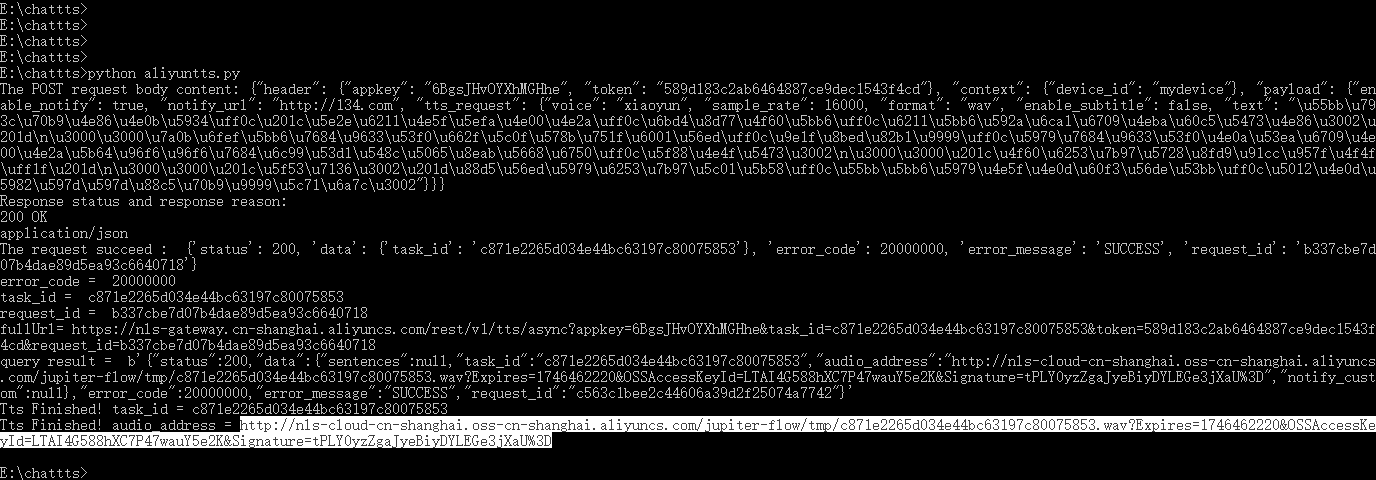
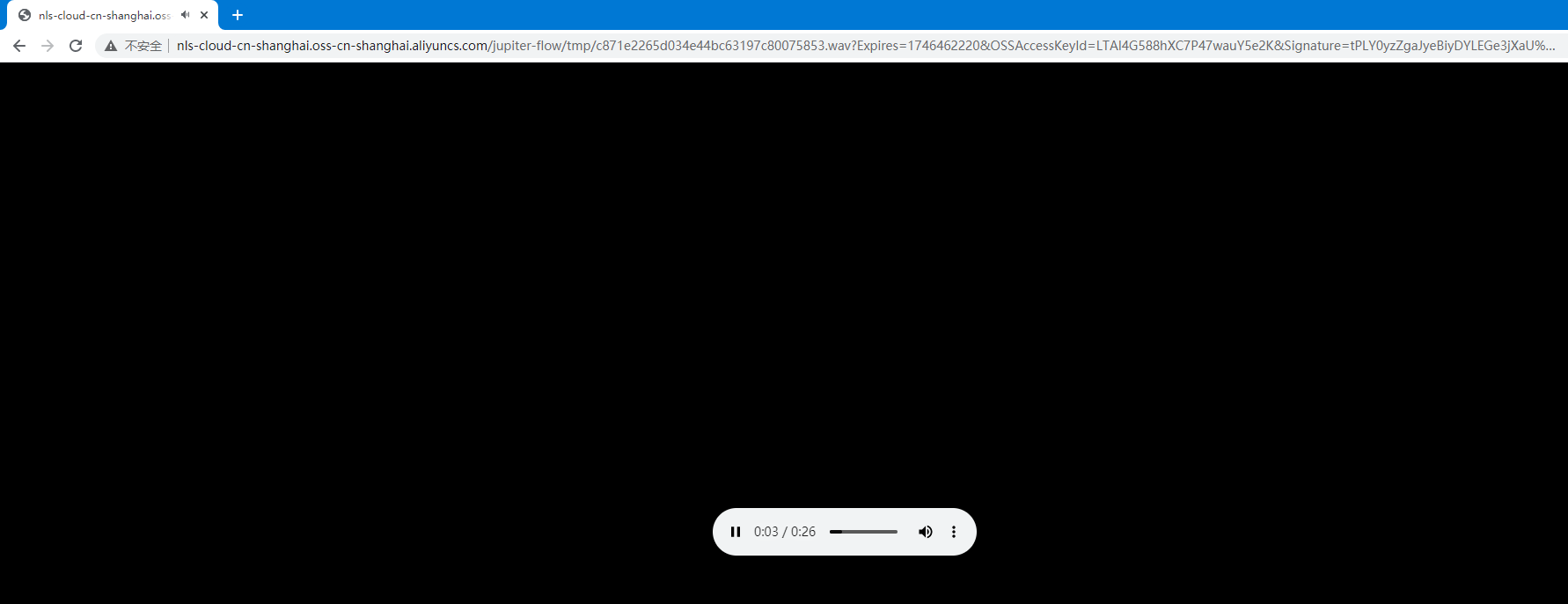
控制台可以看到调用量